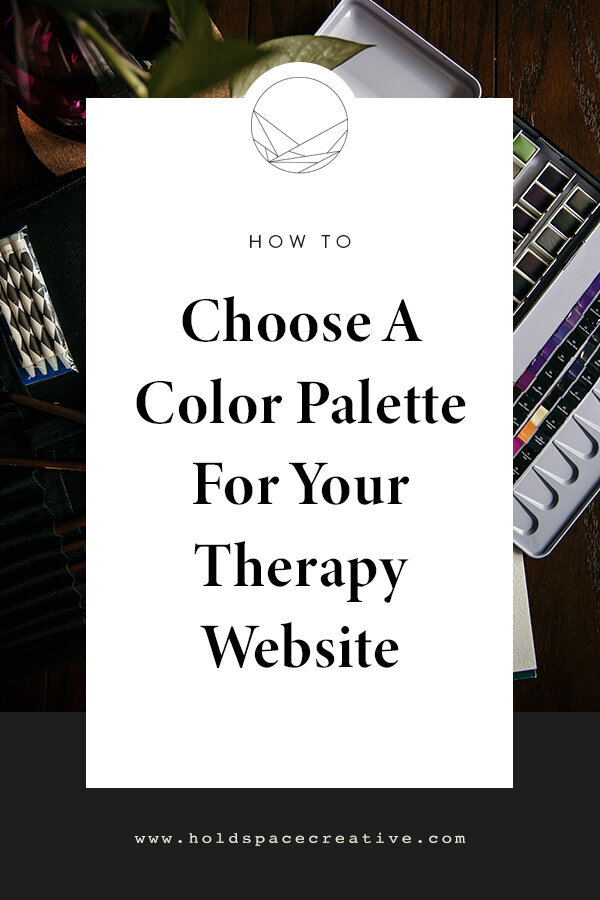How To Choose A Color Palette For Your Therapy Website
When searching for a new therapist, people want to know if they’ll be seen and if they’ll be heard. They want to know if you offer the type of space-holding they need. However, most people can’t put these preferences into words, so therapy-seekers look through a long list of therapy websites until they find one that feels right.
We know that the majority of in-person communication is nonverbal, but I would argue that the same is true on your website. Since we can’t use body language, vocal inflection, or facial expressions to connect with people online, we have to rely on the visual elements of our websites to communicate our tone for us.
Colors speak the language of emotions. Since your work is centered around mental and emotional health, it’s crucial that you use accurate colors that will speak to your types of people (ideal clients). In this post, I’ll walk you through four steps to choosing a color palette for your website, but first, some definitions:
Color Palette: Also called a “color scheme,” this is the set of colors you use on your website (usually 3-6 colors).
Contrast: The difference in color and brightness between two colors.
Monochromatic: Multiple shades of one color.
Complementary Colors: Also called “opposite colors”, these colors create the strongest contrast when placed next to each other.
How to find the best colors for your therapy website
Step 1: Identify your personality type.
Your website should not be a glorified resumé; it’s primary goal should be to connect with your ideal clients. However, it’s important that your personality is clearly represented so that potential clients can make an informed decision about working with you.
Your color palette is a perfect way to describe who you are without bombarding your website visitors with an “all about me” vibe. After designing websites for over forty private practice therapists, I’ve noticed patterns in the types of colors I use to represent certain therapeutic styles and personalities. I’ve compiled all of this information into a free personality quiz; take the 10-question quiz here to find out your therapist personality type. Then come back here to move on to the next step.
Step 2: Gather photos.
After you identify your therapist personality type and discover which colors will help you communicate your therapeutic style, start to gather photos that contain these colors. If your personality type is best suited for dark, vibrant colors, gather dark, vibrant photos. Need help finding photos for your website? Read this post. Decide which photos you’ll use on your website, and proceed to step 3.
Step 3: Generate a color palette.
One of the best free tools I’ve discovered is Canva’s color palette generator. Simply upload one of the photos that you’ll be using on your website, and Canva will generate a color palette based on that image. This guarantees that your color palette and photos will match, creating a cohesive and calming atmosphere for your website visitors.
Step 4: Apply your color palette to your website.
Copy/paste the HEX codes that appear when your color palette is generated to use the exact same colors on your website and social media. If you’re using a website template and you’re not sure where to insert each color, use the website template as a guide. If a dark color was used on a certain section of the template, use one of your darker colors there as well.
Use contrasting colors to make your text and photos stand out, and make sure to only use photos that complement your color palette. Remember, you’re using colors to connect and communicate clearly; using too many colors or photos that clash with your color palette could obscure your message.
Still not sure how and where to place your colors?
Each of my Squarespace templates comes with a corresponding Color Guide to help you map out your color scheme and ensure that your colors look great on your chosen therapy website design.
Here’s an example of how to apply a new color palette to an existing template, as shown on the Andrea template:
Original template:
New colors applied:
Ready to apply your color palette to a new website?
My Squarespace templates for therapists come with an easy-to-use Color Guide to help you apply your colors to your chosen design. Rather than guessing how to apply your colors to your website, your template’s Color Guide will show you exactly where to place each of your colors, using a “paint by numbers” style Canva document.
Finally, you don’t have to choose between paying way too much for a boring, generic therapy website and spending thousands on custom website design! My Squarespace templates come with everything you need to build a beautiful website, even if you don’t have a creative bone in your body.